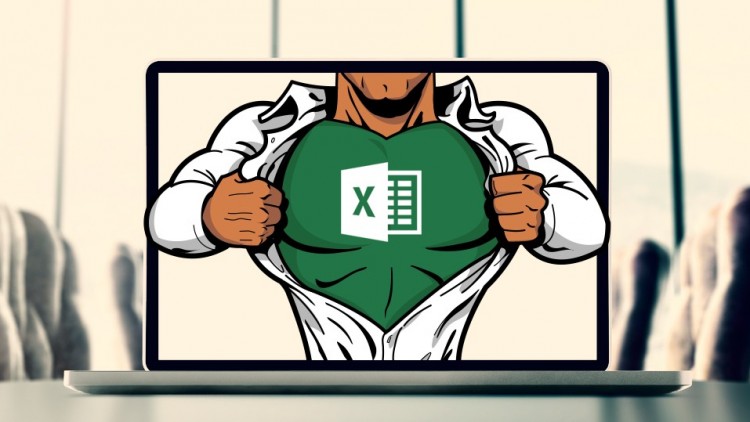It’s that reporting time of the year, which means you’re most probably looking down the barrel of at least a few tedious days going line by line through data sets, trying to get a semblance of a picture of health for the powers that be. Say hello to your trusty friend Excel, that all-pervasive tool of data crunching that we all know, love and sometimes hate!
And because we’re all so familiar with Excel, we’re also wise to its issues – which is most probably why there is such a vested interest around dashboards and visualisation BI tools nowadays. And rightly so, they most definitely have their place in your organisation’s BI armoury.
Excel on its own is tricky, there is no denying that…
Microsoft, and by extension Excel, have been a staple of the corporate world for several decades now; IT departments love both as they fit the right risk profile, and analysts love them for the deep-diving that’s possible, whilst your C-Suites orthodoxly always want to see their bottom-line in numbers on a spreadsheet.
With 1 in 5 businesses using spreadsheets as their main tool to communicate data internally, and over 750 million users worldwide, the chances are that if you’re reading this, then you’re also probably using Excel for some or all of your existing management reporting. This means you’ll know all about its challenges and risks – such as:
- Resource dependency
- Lack of scalability
- Manual cutting and pasting
- Poor data visualisation
- Security issues
- Formula accuracy
- Macros
- Complex set-up and preparation for ad-hoc reporting
- Distribution via email, networked drives or cloud storage services
Yes, it’s true: Excel has its issues, and you could say that’s one of the main reasons why BI tools were invented and have survived since the 1990s. But those BI tools can only parse and crunch the numbers available to them – what happens when that data is error-prone and full of inconsistencies? Can the tool detect, cleanse and validate those issues?
Let it be said, that arguably the most important differentiator between Excel and traditional BI tools, such as Qlik and Tableau, is that whilst visualisations are undoubtedly important, the power lies within the data model itself. You can generate as many aesthetically pleasing visual representations of your data as you like, but it only means so much if data integrity is compromised – if the data is incorrect, then your visualisations will be too, no matter how beautiful they look.
This was the fundamental driving force behind EiB developing its EiB Analytics solution exclusively within the Microsoft stack itself. We all know that Excel has its flaws, but we also know there’s nothing quite like it on the market – as has been proven by Microsoft’s dominance across Gartner’s ‘Magic Quadrant’ over the last 10 years.
Categorised as a self-service analytics and business reporting application, EiB Analytics is a hybrid of the Microsoft BI technologies of Excel, SQL Server & SQL Server Analysis Services. With its inbuilt functionalities of handling underlying data errors and data cleansing procedures at source, whilst also providing an embedded audit trail to reconcile operational data and rejected data to MI databases, the days of manually dependent, high-risk MI are numbered!
No other tool on the market allows you to manipulate the data at source the same way Microsoft’s Excel does – thus allowing EiB Analytics to serve your visualisations with clean, validated and correct data, adding so much more oomph to your business insights than is humanly possible with any solution.
Ability, flexibility and immediacy
Excel also gives you the ability to do things yourself. You know how to get there somehow, even if it means burning the midnight oil.
I often use the example at conferences – if your boss said “I want a report that looks just so by tomorrow, otherwise you will lose your job”, which tool would you pick? Not one person to date has specified a dashboarding, reporting or BI tool! Excel gives you the flexibility to present information in the way you want it and whilst careful control and caution must be exercised, this includes adding calculations, annotations and visualisations anywhere.
If your CEO says “just add the following calculations and data to the bottom of the board report, so that we can see where we are now, versus where we want to be”, are you going to:
- Explain that you can’t do that with a BI tool as the data has to be presented in grids and cannot be added to easily in such an ad-hoc manner?
Or.
2. Just dump the data from your BI tool into Excel and add the calculations as
requested?
There’s also the immediacy of Excel, enabling you to do things ‘now’! OK, it might be painful, time consuming and even risky cutting and pasting your data from the CRM and ERP systems into an Excel workbook to provide a combined report or ad-hoc analyses, but hey – you can do it and you can do it immediately!
Automating numbs the pains
Think of those pain points stated as a downside to using Excel. Now think of how much of a difference automation of manual processes would make, to help relieve your worries over resource dependency, formula accuracy and macros, to name but a few!
A finance department which manually produces reports every month, spends the majority of their time collecting and reviewing their data line by line, taking weeks to complete their reports, before even beginning their analyses. In fact, recent research by PwC has shown that top performing Finance teams spend 17% less time on data gathering and 25% more time on analysis than typical functions, and just 7 days producing forecasts against an average of 19 days for most departments.
EiB Analytics automates all of those tedious processes for you, using business logic to produce automated system and database documentation, through an analytical application which is developed and deployed within Excel.
So, with just a quick click of a button you can produce in a few minutes what it normally takes your entire finance department days to achieve. And besides the time and resource saving each month, by using a solution like EiB Analytics the key personnel within your organisation will have a lot more disposable time to spend with your most important stakeholders, modelling future performance, and producing actionable insights!
But we’ve already invested 000’s into our BI technology architecture, we can’t just drop that for EiB Analytics?!
Absolutely not. In fact, we actively promote the use of dashboard and visualisation tools, and our solutions work seamlessly alongside them. Let’s be frank here, the likes of Qlik, Tableau and Power BI are untouchable when it comes to the visual analysis of your data.
So, don’t get me wrong – visualisation tools are fantastic, and they can achieve great things for a dashboard, in a presentation or on a report. But what true value do those visual representations of your data have, if the source data isn’t perfect or an accurate representation of your business? Before taking that step into BI tools, surely you need to ensure that your business reporting itself has better quality and self-healing MI before any analysis takes place.
Essentially, your primary objective with any BI strategy should be to generate highly-actionable insights through advanced analytics, but only once your data has been audited, cleansed and validated using business logic reporting.
We believe that effective self-service reporting apps are dependent on using Excel – but with the addition of a specifically designed self-service analytics suite that is fully integrated within the Excel environment itself. This powerful combination means an organisation can address Excel’s shortfalls and capitalise on its strengths – realising the best of both the Excel and BI worlds at a highly competitive price, and achieving considerable and rapid ROI which is scalable across any size of business due to its affinity with Microsoft.
We’ve spent many years working with self-service analytics in Excel; get in touch to see how our expertise can help improve your management reporting efficiency, or download our guide to self-service analytics and discover more.